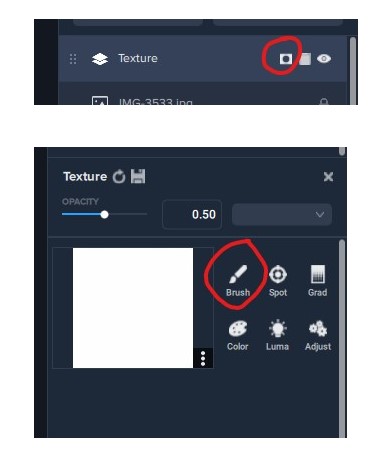Jodi Carlino
About the Image(s)
I shot this flower at Longwood Gardens, one of my favorite botanical gardens near my home. I was fascinated by its deep purple color and its uniqueness. I wanted to give it a painterly feel.
The crop and all basic edits were done in LRC. In Photoshop, I added a textured image and blended the layers. (I'd love some advice on how everyone chooses a complementary background texture for blending purposes.) I recently learned a technique to tone down the distracting highlights in some of the leaves.
To accomplish this, I added a new blank layer in PS, selected a soft round brush set and set the opacity to 15%. I used my eyedropper tool to select a color adjacent to the highlight and used the brush tool to gradually paint over the highlights to tone them down.
Finally, I added a subtle vignette and keyline stroke in Photoshop. Looking forward to your comments.
Nikon D750, 24-120mm at 120mm, aperture at f/5.0,1/125sec, ISO 800
This round’s discussion is now closed!
13 comments posted
I like your composition and crop on this flower. However I feel the texture is a bit too heavy and uneven. It's very thick right under the flower, yet the leaves on the left surrounding it, don't seem to have much texture at all.
I rarely use Photoshop to add textures because I'm comfortable doing it in Topaz. But, when I used to do it, after adding my texture over my image and adjusting the opacity to my liking, I would add a layer mask and select a soft round brush to paint off some of the texture using various degrees of opacity. For instance I might set the opacity at 95% and paint the center of the flower. Then reduce my brush size and lower the opacity to 85% or lower, and brush off the outer edges of the flower, then reduce the opacity even more, and brush off a little from the background near the flower and/or leaves. So I basically graduated the texture from the center of the flower moving outward. Does that make sense how I've described it?
I added an example where I took your original image into PS, cropped it trying to make it match yours as best I could, then added a texture I had that was similar to what you used. I then did that "graduated" masking technique. This was all done in a Normal blending mode. Can you see the difference? Not sure how obvious it may be.
Posted: 05/10/2023 10:50:30
Can you explain to me how you use Topaz to add texture? Is it a version of Topaz Studio? I wanted to purchase it, but I'm hesitant because Topaz told me they no longer support it. Do you have an opinion about this? Thanks so much!
And, yes, we are indeed lucky to have Longwood so close to us. While I love it at any time of the year, Christmas at Longwood is magical!
Have a lovely day:) Posted: 05/11/2023 07:57:46
I enjoy using Topaz Studio 2 because it provides a level of inspiration when you choose to work with their "Looks" section. The "Looks" section offers a variety of presets but they are all completely customizable, meaning you can remove some of the filters (layers) that make up the look, customize the filters in the look, add different filters to the look, etc. As someone who likes to play and experiment, I really enjoy the application. I'm also disappointed they won't be upgrading it or supporting it in the future. But it still functions well as it is, so I'm going to keep using it. I understand they don't offer it on their website, but I believe there are other sites you can get it from; but I'm not sure where. Posted: 05/11/2023 08:41:12
Thank you for the information. I just found the Studio Two download on Topaz Lab's website on their Legacy Downloads page. I've installed it! Now to find a great tutorial to learn how to use it. I don't see a brush option for the textures, only opacity and healing tool. Posted: 05/11/2023 12:08:53