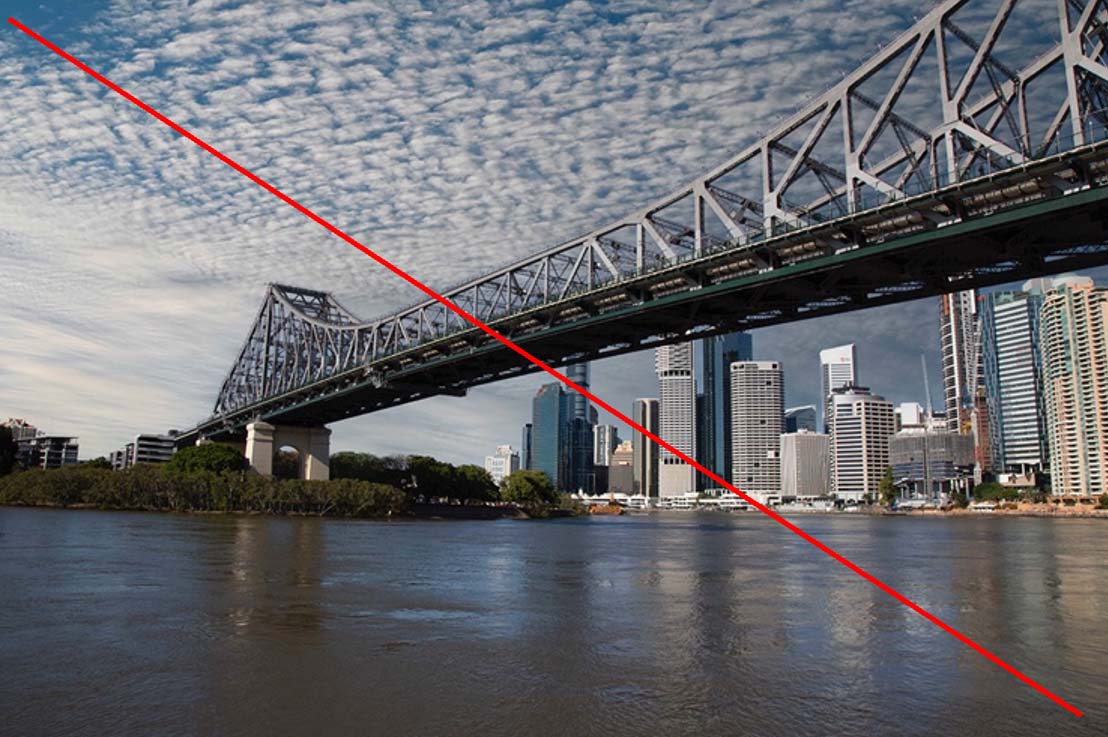Group 54 Bulletin Board
15 threads - 22 total comments
This page is designed to give our group members a public forum to discuss advanced PhotoShop topics, compositing topics, links to websites or tutorials of common interest, requests for suggestions from members on images that are in progress by other members, and ongoing discussions on common photographic topics. The comments are available to all; however, only members of this group may post questions and comments.
Thread Title: Photographic Society of America PTD Competition Corner
Hello, everyone! After reading Nadiaââ¬â¢s entry in the PSA supplemental Travel Journal, I thought it was important enough to re-post in the Digital Dialogue group pages. Here, we are reminded that ââ¬Å“changing realityâ⬠is not allowed in PSA Travel Photography competition. In addition, I also want to stress the need to appropriately categorize oneââ¬â¢s work if using ââ¬Å“compositeâ⬠techniques (including sky replacement) by tagging the work as a Hybrid Image, primarily when competing outside the Travel Photography category.
Below is a shortened version of Nadia Filiaggiââ¬â¢s original post in this months Travel Photography Journal.
Photography Travel is a documentary medium, and our images must reflect what was seen when we pressed the shutter. Removing, adding to, moving, or changing any part of an image except for cropping and straightening is not allowed. This goes for adding a different sky even if you are the author of the sky that is being replaced. (Please see the images below for reference).
(Note that using an element on an image that is not your own work cannot be entered into any section of a PSA recognized Exhibitions and is in violation of the PSA Ethics Policy).
Here are some examples showing the sky replacements selected from the Photoshop sky replacement facility: Here, it is evident how each Sky Replacement selection changes the mood and overall aesthetic of the original registered event below. Nonetheless, both examples are not authentic and thus ineligible to be used in PSA image competition.
The ââ¬Ë2023 Photo Travel Guide for Judges and Chairsââ¬â¢ is available for download on the Photo Travelââ¬â¢s webpage: https://psa-photo.org/page/photo-travel
The Photo Travel Division has also set up a Gallery of staged/set-up images which our members can peruse: https://psa-photo.org/page/mo-ptd-staged-images
We have also produced new educational material that relates to the 2023 Guide: https://psa-photo.org/page/mo-ptd-resources
If you are uncertain if your image adheres to the Photo Travel Definition, please make use of the free Photo Travel Evaluation Service which members can access after login: https://psa-photo.org/page/mo-individual-image-evaluation
We look forward to hearing from you and directing your questions to the appropriate PSA administrator.
Originally posted by:
Nadia Filiaggi MPSA EFIAP
Email: ptd-esd@psa-photo.org
Best regards,
Lance A. Lewin (DD83 and DD87 Admin)
PSA B&W Photography Mentor
PSA South Atlantic Area Membership Director
Email: lance.visualizingart@gmail.com
Posted: 03/28/2023 20:46:15
Below is a shortened version of Nadia Filiaggiââ¬â¢s original post in this months Travel Photography Journal.
Photography Travel is a documentary medium, and our images must reflect what was seen when we pressed the shutter. Removing, adding to, moving, or changing any part of an image except for cropping and straightening is not allowed. This goes for adding a different sky even if you are the author of the sky that is being replaced. (Please see the images below for reference).
(Note that using an element on an image that is not your own work cannot be entered into any section of a PSA recognized Exhibitions and is in violation of the PSA Ethics Policy).
Here are some examples showing the sky replacements selected from the Photoshop sky replacement facility: Here, it is evident how each Sky Replacement selection changes the mood and overall aesthetic of the original registered event below. Nonetheless, both examples are not authentic and thus ineligible to be used in PSA image competition.
The ââ¬Ë2023 Photo Travel Guide for Judges and Chairsââ¬â¢ is available for download on the Photo Travelââ¬â¢s webpage: https://psa-photo.org/page/photo-travel
The Photo Travel Division has also set up a Gallery of staged/set-up images which our members can peruse: https://psa-photo.org/page/mo-ptd-staged-images
We have also produced new educational material that relates to the 2023 Guide: https://psa-photo.org/page/mo-ptd-resources
If you are uncertain if your image adheres to the Photo Travel Definition, please make use of the free Photo Travel Evaluation Service which members can access after login: https://psa-photo.org/page/mo-individual-image-evaluation
We look forward to hearing from you and directing your questions to the appropriate PSA administrator.
Originally posted by:
Nadia Filiaggi MPSA EFIAP
Email: ptd-esd@psa-photo.org
Best regards,
Lance A. Lewin (DD83 and DD87 Admin)
PSA B&W Photography Mentor
PSA South Atlantic Area Membership Director
Email: lance.visualizingart@gmail.com
Posted: 03/28/2023 20:46:15
Thread Title: Suggestions for a Color Printer
I am looking to buy a color printer. I don't want to spend a fortune. Anyone have suggestions? A friend printed one of my photos with an epson 2400 which was really nice. This model has been discontinued. Posted: 07/21/2020 17:44:10
Brad, Iââ¬â¢d recommend checking with local camera clubs.People may be wanting to sell. Posted: 07/21/2020 18:30:32
Thanks Kathy Posted: 07/21/2020 18:52:57
Brad,
I have been very pleased with the Canon Pixma Pro 100. I used to use Epson and was very disappointed with ink problems. Canon has sales once or twice a year that give big rebates so the cost can be quite compelling. I use the Canon print software through Lightroom and have been very satisfied with color rendition. Posted: 07/26/2020 12:30:16
I have been very pleased with the Canon Pixma Pro 100. I used to use Epson and was very disappointed with ink problems. Canon has sales once or twice a year that give big rebates so the cost can be quite compelling. I use the Canon print software through Lightroom and have been very satisfied with color rendition. Posted: 07/26/2020 12:30:16
Thanks Mark! Posted: 07/27/2020 22:38:15
Thread Title: PSA Conference in Yellowstone
I attended the PSA conference in West Yellowstone. Great location. We had 35 photo trips over five days into the park. Featured speaker was Art Wolfe - probably the best American photographer. And the aspens were in full glory.
Posted: 10/14/2015 17:34:52
Posted: 10/14/2015 17:34:52
Thread Title: PhotoMove 2
If you use one than one computer as I do, you may be interested in a computer program called PhotoMove 2 which can be downloaded for free. My understanding is that you can move photos among computers, laptops and tablets. Help is provided which I for one need! Posted: 10/24/2014 13:55:11
Interesting programme. Does this mean you can move between computers with same e mail address, or could you move from a different e mail addressed comp. i.e. I regularly get a USB stick with images from my husband to print off for him as the printer is in my den? Must have a look at it. Posted: 10/26/2014 00:40:57
Thread Title: How to Cheat in PS CS6
Here's the link for How to Cheat in Photoshop CS6: The art of creating realistic photomontages by Steve Caplin - Check it out!
I have four of his books and they're all great!
http://amzn.to/1tKIZp9 Posted: 10/10/2014 09:45:38
I have four of his books and they're all great!
http://amzn.to/1tKIZp9 Posted: 10/10/2014 09:45:38
Thread Title: Photo Info Site
This a link to a great little site with tons of photo information from A-Z. The link provided below is a tutorial on adding one image into an existing PS image and handy for doing both compositing and montages. Check it out!
http://www.crhfoto.co.uk/compimpimage.htm
Thanks to Helen for sending it to me. Posted: 09/24/2014 16:11:26
http://www.crhfoto.co.uk/compimpimage.htm
Thanks to Helen for sending it to me. Posted: 09/24/2014 16:11:26
Thread Title: NAPP Magazine PS Hints
The October issue of the NAPP magazine lists 100 hints concerning the use of Photoshop, including hints about using Photoshop CC. Join NAPP if you are not a member! Posted: 09/12/2014 08:25:09
Thread Title: Help on PS Merge Options
Some folks were having problems finding help on using the Merge options. Here is a link to the Adobe help section for this function. I hope y'all find this helpful.
http://helpx.adobe.com/photoshop/using/layers.html#id_5986 Posted: 08/19/2014 10:10:29
http://helpx.adobe.com/photoshop/using/layers.html#id_5986 Posted: 08/19/2014 10:10:29
Thread Title: Adobe Master Class II
REPOST -
Today I received a brand new Photoshop book I had on a pre-order from Amazon. It's entitled "Adobe Master Class: Advanced Compositing in Photoshop: Bringing the Impossible to Reality with Bret Malley".
It looks like a great book for the intermediate/advanced PS user. If you want to take a look at it here's a link:
http://tinyurl.com/onla4vy
Let me know if you have any questions or any problems with the link. Laurie Posted: 08/12/2014 11:28:44
Today I received a brand new Photoshop book I had on a pre-order from Amazon. It's entitled "Adobe Master Class: Advanced Compositing in Photoshop: Bringing the Impossible to Reality with Bret Malley".
It looks like a great book for the intermediate/advanced PS user. If you want to take a look at it here's a link:
http://tinyurl.com/onla4vy
Let me know if you have any questions or any problems with the link. Laurie Posted: 08/12/2014 11:28:44
Thread Title: 2 Links of Interest
From our previous member Witta Priester:
"Just thought you and the group might be interested in these two items.
http://www.uelsmann.net/ There are lots of inspirational images here, as well as a 2 minute video about how he does it in the darkroom.
I just noticed that Aaron Nace at Phlearn has an Intro to Compositing class (4+ hrs), http://phlearn.com/?s=compositing , that he sells. He is my favorite instructorâ⬦"
Thanks Witta Posted: 08/12/2014 11:26:19
"Just thought you and the group might be interested in these two items.
http://www.uelsmann.net/ There are lots of inspirational images here, as well as a 2 minute video about how he does it in the darkroom.
I just noticed that Aaron Nace at Phlearn has an Intro to Compositing class (4+ hrs), http://phlearn.com/?s=compositing , that he sells. He is my favorite instructorâ⬦"
Thanks Witta Posted: 08/12/2014 11:26:19
Thread Title: Useful Tutorials
Here are a couple of tutorials I found very useful. One is a typical workflow tutorial and the other demonstrates quite well the effects of the various Blend modes.
I hope you find them useful. And please use the 'Reply' below this posting to reply.
http://www.photoshopessentials.com/photo-editing/layer-blend-modes/intro/
http://www.northlite.net/ps/blend.htm Posted: 08/09/2014 13:09:18
I hope you find them useful. And please use the 'Reply' below this posting to reply.
http://www.photoshopessentials.com/photo-editing/layer-blend-modes/intro/
http://www.northlite.net/ps/blend.htm Posted: 08/09/2014 13:09:18
Thread Title: Adobe Master Class
Today I received a brand new Photoshop book I had on a pre-order from Amazon. It's entitled 'Adobe Master Class: Advanced Compositing in Photoshop: Bringing the Impossible to Reality with Bret Malley'.
It looks like a great book for the intermediate/advanced PS user. If you want to take a look at it here's a link:
http://tinyurl.com/onla4vy
Let me know if you have any questions or any problems with the link. Laurie Posted: 07/10/2014 19:48:13
It looks like a great book for the intermediate/advanced PS user. If you want to take a look at it here's a link:
http://tinyurl.com/onla4vy
Let me know if you have any questions or any problems with the link. Laurie Posted: 07/10/2014 19:48:13
Thread Title: The Liquify Tool
Here is the link I mentioned in my How I Did It for July effectively use the Liquify tool:
http://tinyurl.com/kjn8wwc Posted: 07/09/2014 14:18:16
http://tinyurl.com/kjn8wwc Posted: 07/09/2014 14:18:16
Thread Title: Putting Source Images in A Strip
How I put the source images in a strip:
1- Create a new file 72dpi approx 5x10 in.
2- Duplicate source images and resize the copy to 72dpi and about 2in on the long side.
3- Drag copies into new file on new layers.
4- Arrange and resize to suit. Enlarge canvas as needed.
5- Flatten and crop new image so all are showing as you like.
6- Resize flattened copy to 650px wide.
7- Save file with an appropriate name.
If you have any questions after you've tried this process, please send me an email. Posted: 06/27/2014 14:53:40
1- Create a new file 72dpi approx 5x10 in.
2- Duplicate source images and resize the copy to 72dpi and about 2in on the long side.
3- Drag copies into new file on new layers.
4- Arrange and resize to suit. Enlarge canvas as needed.
5- Flatten and crop new image so all are showing as you like.
6- Resize flattened copy to 650px wide.
7- Save file with an appropriate name.
If you have any questions after you've tried this process, please send me an email. Posted: 06/27/2014 14:53:40
Thread Title: Book on Blend Modes
Here is the link to a good book on blend modes - http://www.amazon.com/gp/product/0321823761/ref=as_li_tl?ie=UTF8&camp=1789&creative=9325&creativeASIN=0321823761&linkCode=as2&tag=imaginationst-20&linkId=7EYBTO3E42UHJOKFencoding=UTF8&ASIN=0321823761&Format=_SL110_&ID=AsinImage&MarketPlace=US&ServiceVersion=20070822&WS=1&tag=imaginationst-20 Posted: 05/18/2014 10:44:23