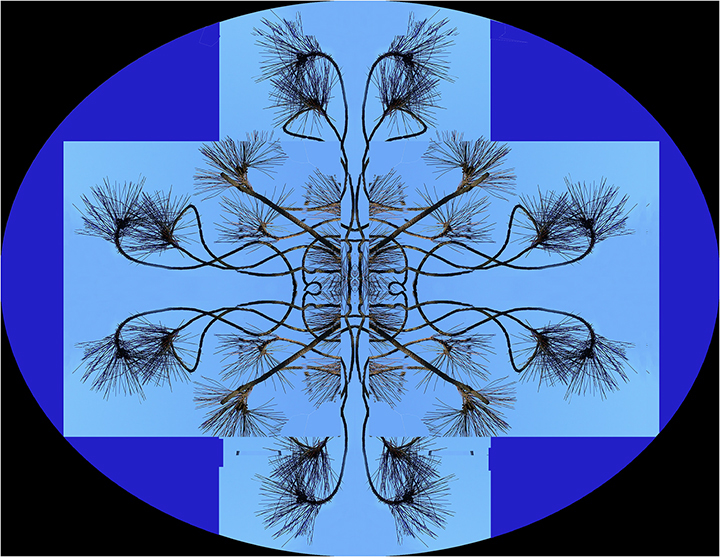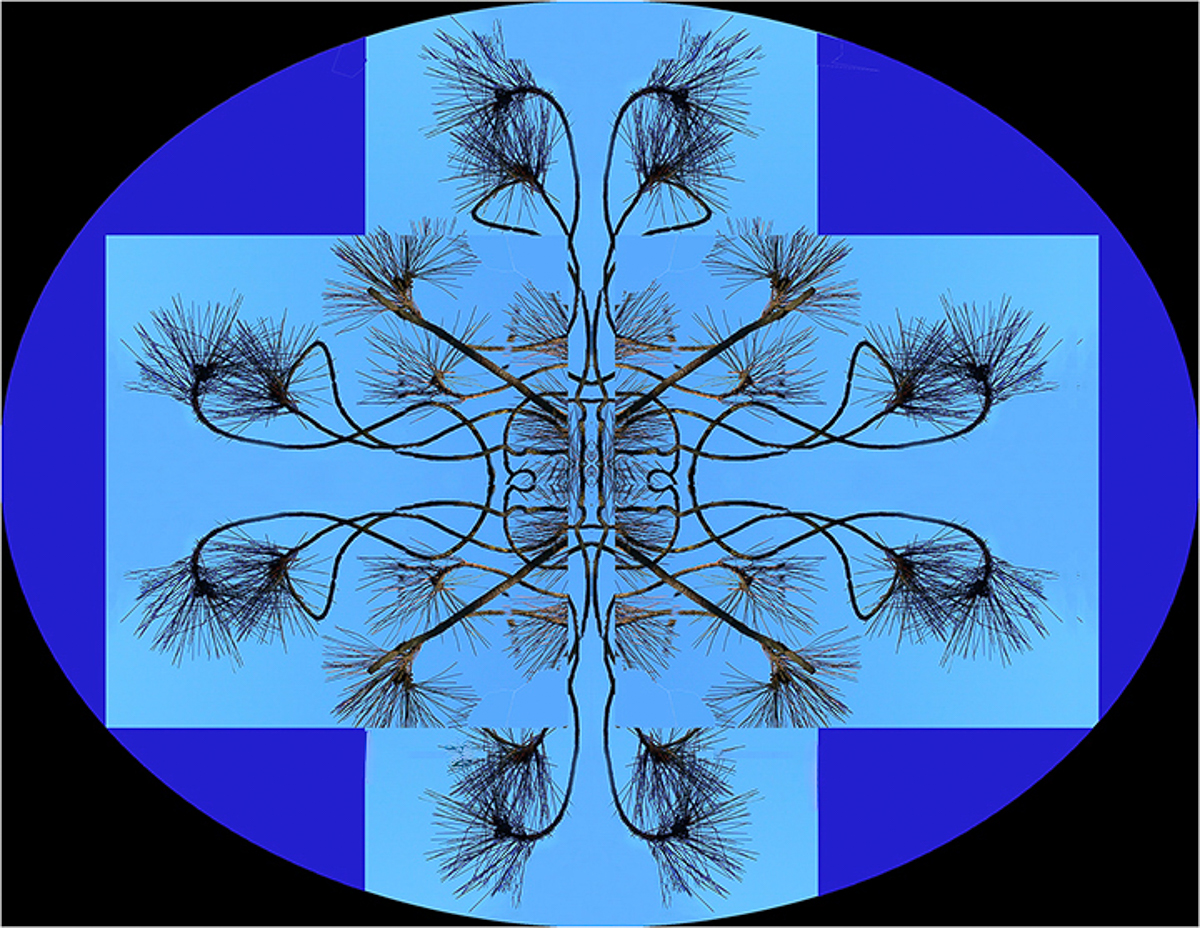Joan Field, FPSA
About the Image(s)
I started with he original, cropped it, duplicated and flipped it. I then duplicated it and cut it in half and rotated it 90 degrees, then took that section and duplicated and flipped it again. I cleaned it up slightly so it looked more equal. I then formed an oval that covered the entire thing and colored it the same color as the background sky.. Finally I put black rectangle around it and a thin white line to make clear what were the ends of the frame.
It wa s fun to play with it.
4 comments posted
What fun you must have had creating this splendid image from such a basic original. A fine piece of work and I have no suggestiond for improvement. Posted: 07/10/2025 11:13:35
I love your original and you have made a fine job of making superb design out of it. It would make a great tablecloth, perhaps with match place mats. Posted: 07/11/2025 18:59:25
Hi Joan, Excellent work. Wonderful image and pretty good placement for a gal with eyesight limitations!
Some artifacts came into the lower square, and the needles above the square were cropped off. (They are also cropped above, so maybe that was a choice.)The arcs in the top square are missing in the bottom square.
I fixed the artifacts, but didn't try restoring the needles or arcs. Should be fairly easy to do if you saved the layers as a copy. Posted: 07/14/2025 22:18:56
Some artifacts came into the lower square, and the needles above the square were cropped off. (They are also cropped above, so maybe that was a choice.)The arcs in the top square are missing in the bottom square.
I fixed the artifacts, but didn't try restoring the needles or arcs. Should be fairly easy to do if you saved the layers as a copy. Posted: 07/14/2025 22:18:56
Nice composite, Joan. To make this image stronger, I would remove the lines created by compositing each of the other images. I would also remove the needles that didn't line up when you laid one layer over the other. Posted: 07/23/2025 17:36:13