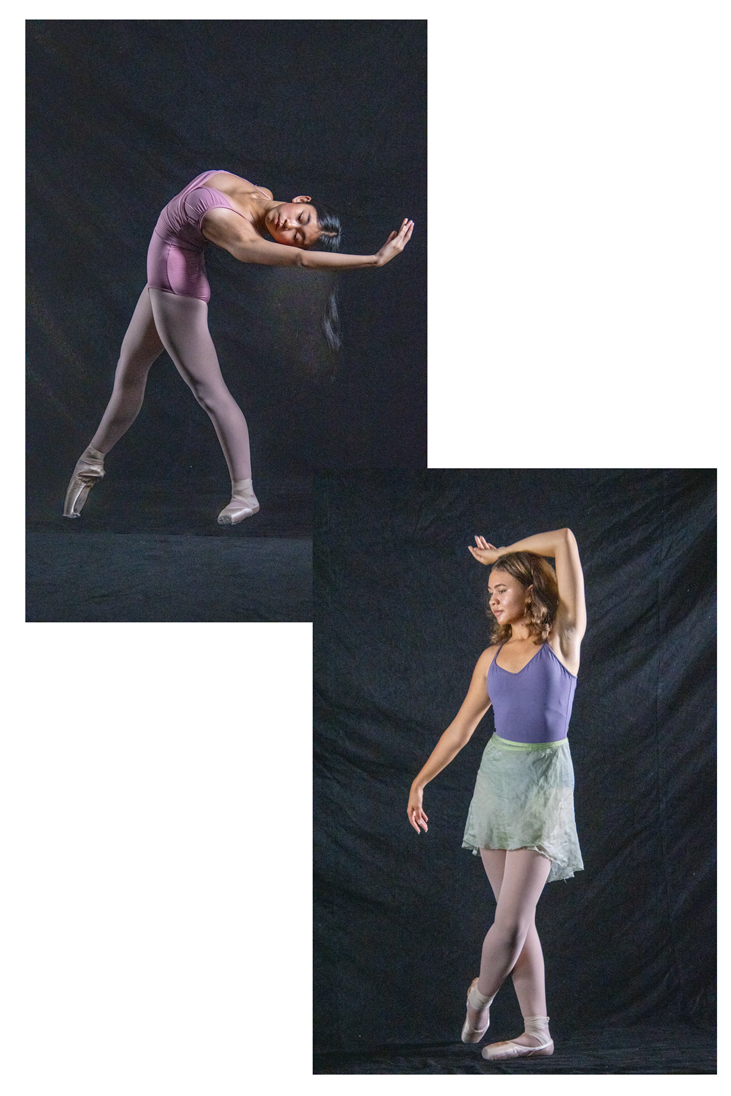Georgianne Giese
About the Image(s)
My husband and I attended the PSA Festival here in Portland last week. There were two highlights, for me. The first was a talk by Brooks Jenson, called “Photography Off the Wall”. He mentioned the Hemingway challenge to write a complete story in 6 words. The second was the Friday morning model shoot, which was fantastic! I decided to combine the ideas of these two sessions into a six image story. It took some doing, as I had almost two thousand images, all taken in burst mode and most of them great images. But following Mr. Jenson’s advice, I selected with a theme in mind!
The backdrops for the models were black and white. While lighting was provided, I still had to put ISO on automatic while adjusting for high speed and the widest aperture possible. Consequently, there was a lot of noise in each image. However, in post processing I used Topaz Labs DeNoise and it did an excellent job of removing all the noise.
In each case, I used PS Select Subject, corrected for missing or over extended areas, and then used Ctrl J to place the dancer on a new top layer. After doing that, I selected that top layer and subjected it to Topaz Labs DeNoise AI. That was all that needed to be done. The sharp contrast between dancer and background, along with the provided light, really helped make post-processing easy!
So, what about the story? I decided to select images that would show the process of awakening, starting with the heads down pose. The rest of the images were arranged on a curve. Each was resized to show growth toward the final “Bring it on” image! Once every image was in place, I needed to do something about the different colored costumes and for a background. The Black & White adjustment layer with slider tweaks, handled the different colors. For the background, I added a gradient fill adjustment layer, in a slightly maroon color. Then I stamped up and took that top layer into NIK Color Efex Pro, where I placed the center near the head of the model in the foreground. I also added a Pro Contrast preset.
That’s it folks! Wish I could have met you all there.