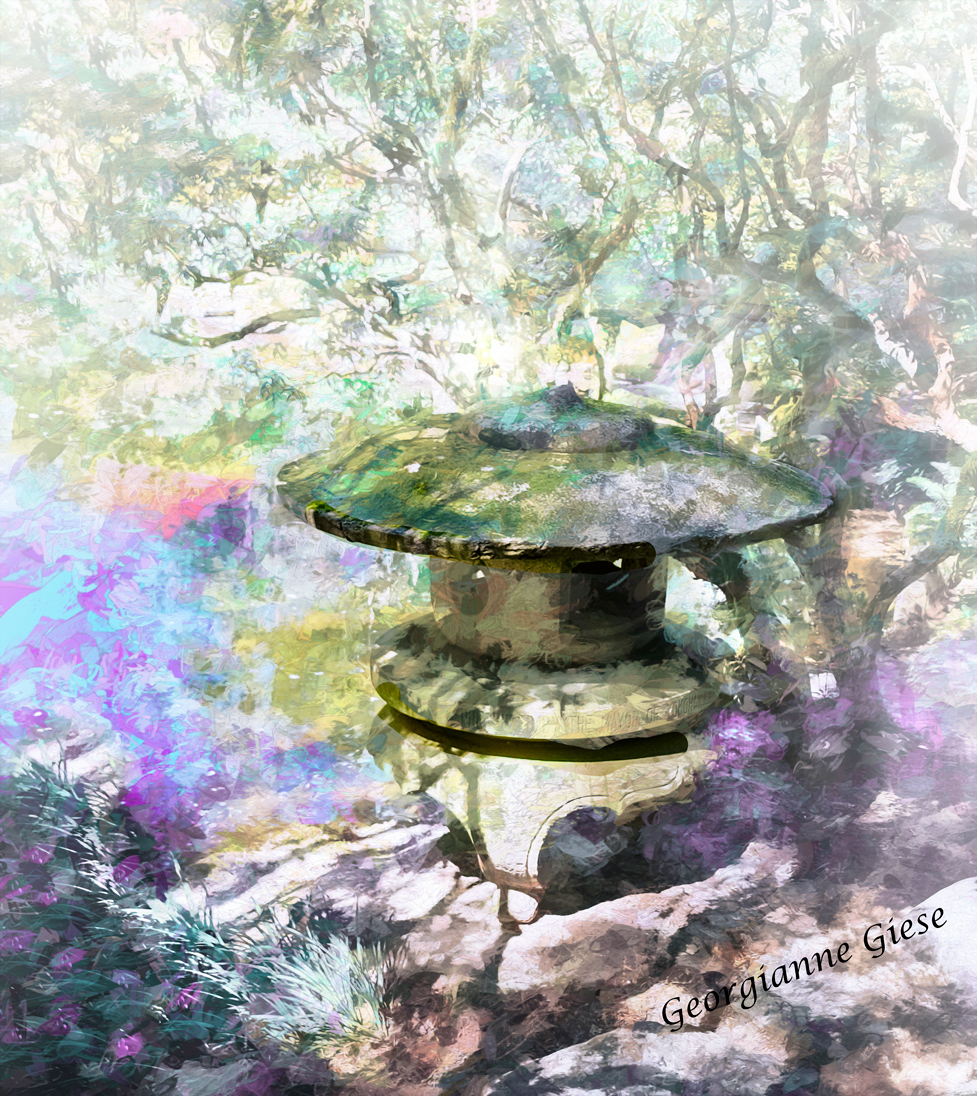Georgianne Giese
About the Image(s)
The Japanese Garden in Portland OR is a beautiful place to walk in peace. This is one of my favorite spots in the garden. The image is of a Japanese garden lantern at the edge of one of the many ponds in the garden.
After minor processing in Camera Raw, I opened this in Photoshop. I wanted to move the lantern a bit toward a power grid on the right, so I used the Crop tool with Content Aware Fill option to crop the right, bottom and extend the image to the left to visualize more of the pond.
The image was too saturated for my liking, I also wanted it to look more dreamy in order to capture the peaceful feeling of being there. These are the steps I took to hopefully achiever those objectives.
1. I used NIK Color Efex Pro, with presets Lighten/Darken Center and Pro-Contrast to shift the focus mainly to the lantern and add a cooling blue effect to the image.
2. To enhance the result of step one, I used SelectiveColor and Vibrance adjustment layers, and then stamped up.
3. I wanted to add a painterly effect, so I opened the image in Topaz Labs Impression2. Unfortunately, I don’t remember which preset I used in that, but I do remember that I used a ‘Fingerpaint’ brush and lengthened it.
4. The Impressionist effect faded the lantern too much, so I used a mask to hide some of that effect over the lantern. But to do so, I needed to place a copy of the stamped up layer in step 2, which I inserted beneath the doctored layer in step 4.
5. I added a layer mask to the impressionist layer and painted black with varying opacities over the lantern until I brought back the lantern’s definitional image from the image below.
6. The image was still not dreamy enough for me, so I took it into NIK Color Efex Pro again. There I added a Graduated Fog preset to the left, right, and top edges of the preset image.
7. Back in PS, I added a mask to that layer and painted black to bring back selected small places out of the fog.
8. To de-emphasize the hovering tree branches, I added an Exposure adjustment layer with increased exposure and a black mask, to lighten the trees, the bottom left flowers, and the dark branch beneath the lantern to the right.
Hope that all that fussing helps to recreate the enhance peaceful feeling I experienced in that place!
4 comments posted
To me, the edits have now deemphasized the pond. I don't see a pond when I look at your final image. But I don't think that matters as it is still lovely to look at the soft colors and dreamy environment. It feels like the lantern is in a beautiful garden. Posted: 07/12/2025 15:50:58