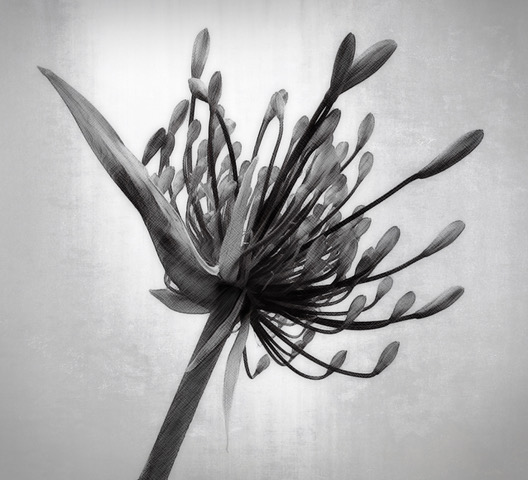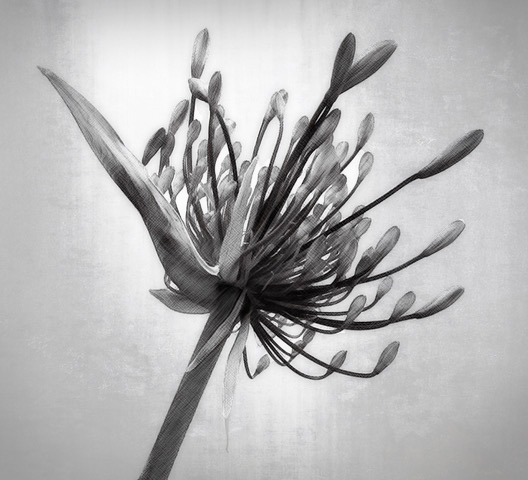Jan Handman
About the Image(s)
These flowers always intrigue me because they go through such interesting stages on their way from a bud to a bloom. It was a nice overcast day with diffused light when I took this photo with my phone out on a walk. I eliminated the lower foliage and changed to black and white to focus on the architecture of the blossom rather than color. I used PS filter gallery to play around and ended up using Conte Crayon and Crosshatch. Then I used On1 to add Glow and a textured vignette.
7 comments posted
The structure of the lily is very interesting, Color would probably distract the viewer's attention. The treatment of the background is well done; it adds interest but not competition. This image reminds me of those lovely z-ray images of flowers. I would like to see a broader tonal range in the blossom itself. I separated the blossom to its own layer. Then used curves to bring out the detail in the petals. Posted: 01/08/2025 19:33:35
You're right Connie; that's better. Thanks! Posted: 01/12/2025 21:11:47
This is an interesting flower Jan. I like the composition. The area at the top center feels a little too bright to me compared to the rest of the image. I would consider darkening that area or dragging more of the textured vignette into that area. I would also consider lightening the really dark area where the flower is meeting the stem. I tried to provide an example but of course I can't add the texture to where I darkened the top. Also, I wonder if removing some of the texture from the flower might bring out a little more of the interesting details.
But this also inspired me to take your flower in a different direction, LOL. So I made a color version where I took your original 2 into photoshop and used the oil paint filter on it. Then I took it back into Lightroom and masked the background then reduced the texture to soften it. Then into Nik Color Efex and added a color vignette picking up on the purples in the flowers. So I've attached two versions for you as food for thought on if you may want to play with a color version as well. Posted: 01/11/2025 18:39:38
But this also inspired me to take your flower in a different direction, LOL. So I made a color version where I took your original 2 into photoshop and used the oil paint filter on it. Then I took it back into Lightroom and masked the background then reduced the texture to soften it. Then into Nik Color Efex and added a color vignette picking up on the purples in the flowers. So I've attached two versions for you as food for thought on if you may want to play with a color version as well. Posted: 01/11/2025 18:39:38
Thanks Denise. Both of your versions are improvements to my image. I use the PS oil paint filter frequently for my composite images in my other DD group, so I was trying to branch out and use a different filter. I like your B/W version better because it keeps the sketch aspects and doesn't have the distracting light outlines around many of the individual blooms that the oil paint filter created in the color version. I thank you for taking the time to work with my image! Posted: 01/12/2025 21:26:56
Jan, I liked seeing how you processed it. Did you increase the image size since it was from your cell phone? It is always fun to try new filters too, like you did. I think I like Denise's color version the best, and glad you liked it also. Posted: 01/20/2025 21:53:12
Hi Jan, I think converting to mono is the way to go to concentrate on the shape of the flower head. I think the yellow leaf in the colour version is a distraction. I would lift the shadows on the flower to bring out more detail. Posted: 01/22/2025 09:47:33