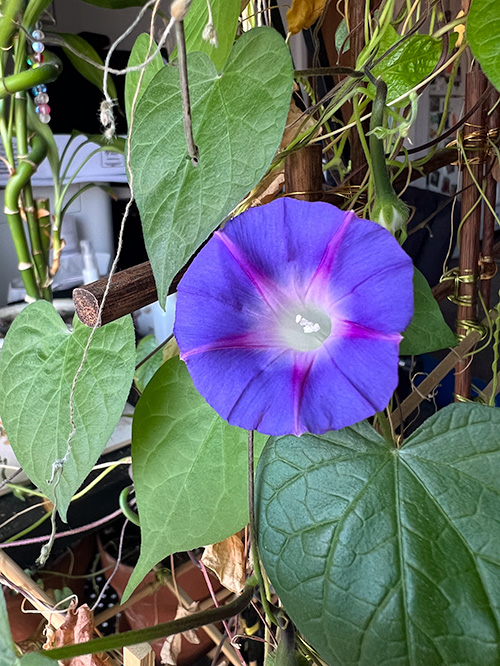Jacob Wat
About the Image(s)
For this month I took a photo of one of my morning glories (I have around 6-8 varieties growing right now). They are an indoor plant and they are right next to the window so I had about 6-8 inches of space to move my camera back. I used my iphone 13pro for the photo and then edited the photo using a combination of photoshop and lightroom. For the photo I tried to really push myself by going beyond my comfort level with editing and learn some new tricks with photoshop.
For editing the first thing I did was do an initial crop to remove the top and sides of the photo to reduce noise. I then did some initial editing in lightroom to adjust colors and then used the AI heal brush to eliminate all of the loose vines blocking the leaves. I then made two separate images in lightroom, one that I darkened the background completely (leaving only two leaves and the flower unaltered) and the other I moved to photoshop. With the darkened photo, I moved it to photoshop and then used it to generate a mask selecting for the leaves and one for the flower. I used this to generate three layers: one for the background, one for the leaves and one for the flower. I then added a layer between each layer that I added a bunch of random yellow, green and brown dots to and then distorted each of those using photoshop's crystallization tool under pixilate. Each layer was pixilated to produce different size crystals. I then altered each of the new layers' opacity to a different amount to create a layering and blurring effect. I then adjusted each of the flower layers brightness, contrast and exposure in photoshop. I then returned to lightroom and used lightroom's AI blur to smooth the image a bit and then did some final adjustments to color, vibrance, and lighting.
3 comments posted
It sounds like you are getting to be a PS master. The edited image certainly is an improvement from the original. Nice work. Posted: 11/03/2024 23:57:01
You spent a fair amount of time editing, but the result is worthwhile. Keep up the good work! Posted: 11/10/2024 17:20:48
Maybe darkening a little the lower left leaf and brightening the flower can also be considered.
Keep on the good work. Posted: 11/10/2024 17:41:20