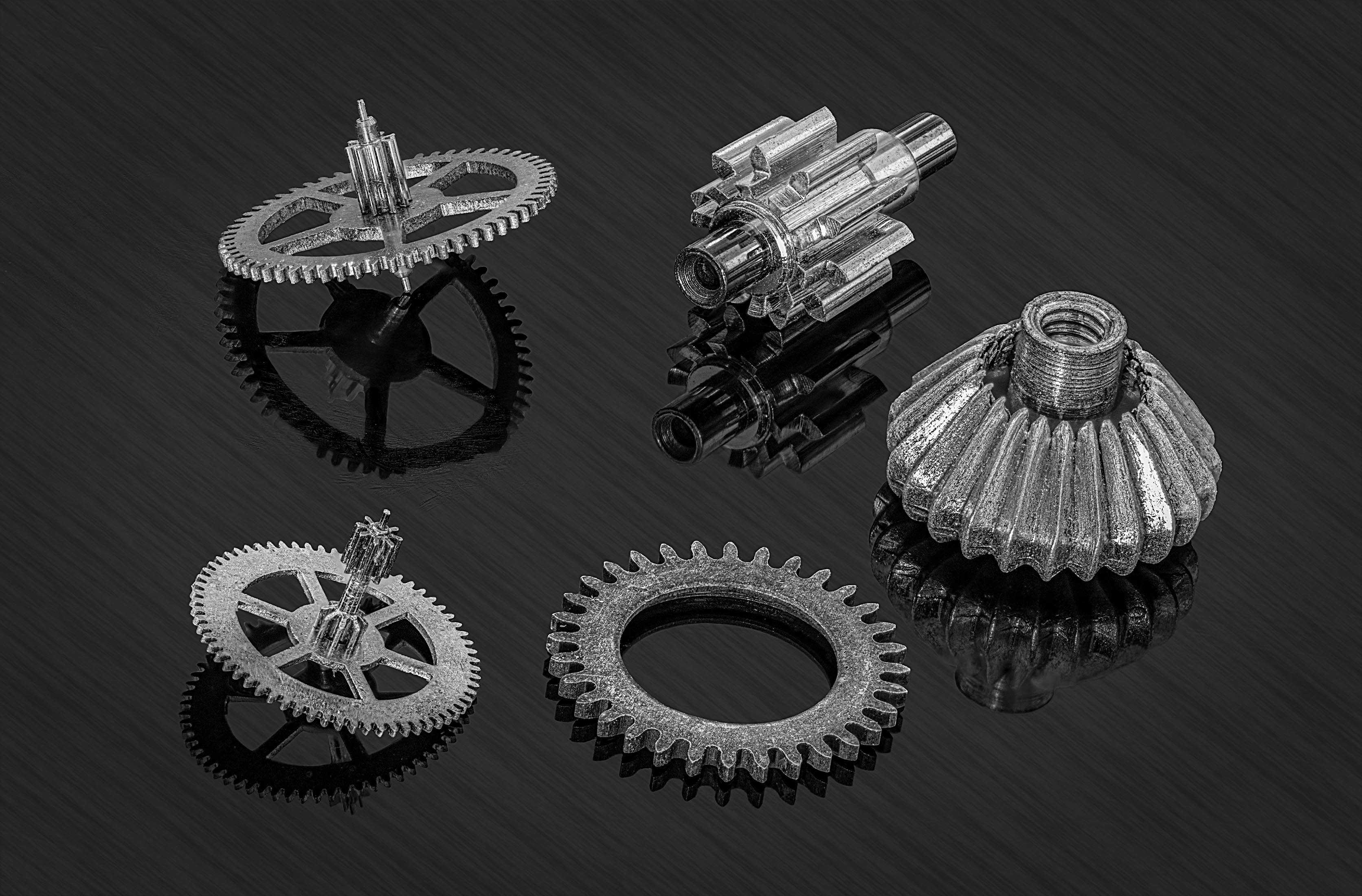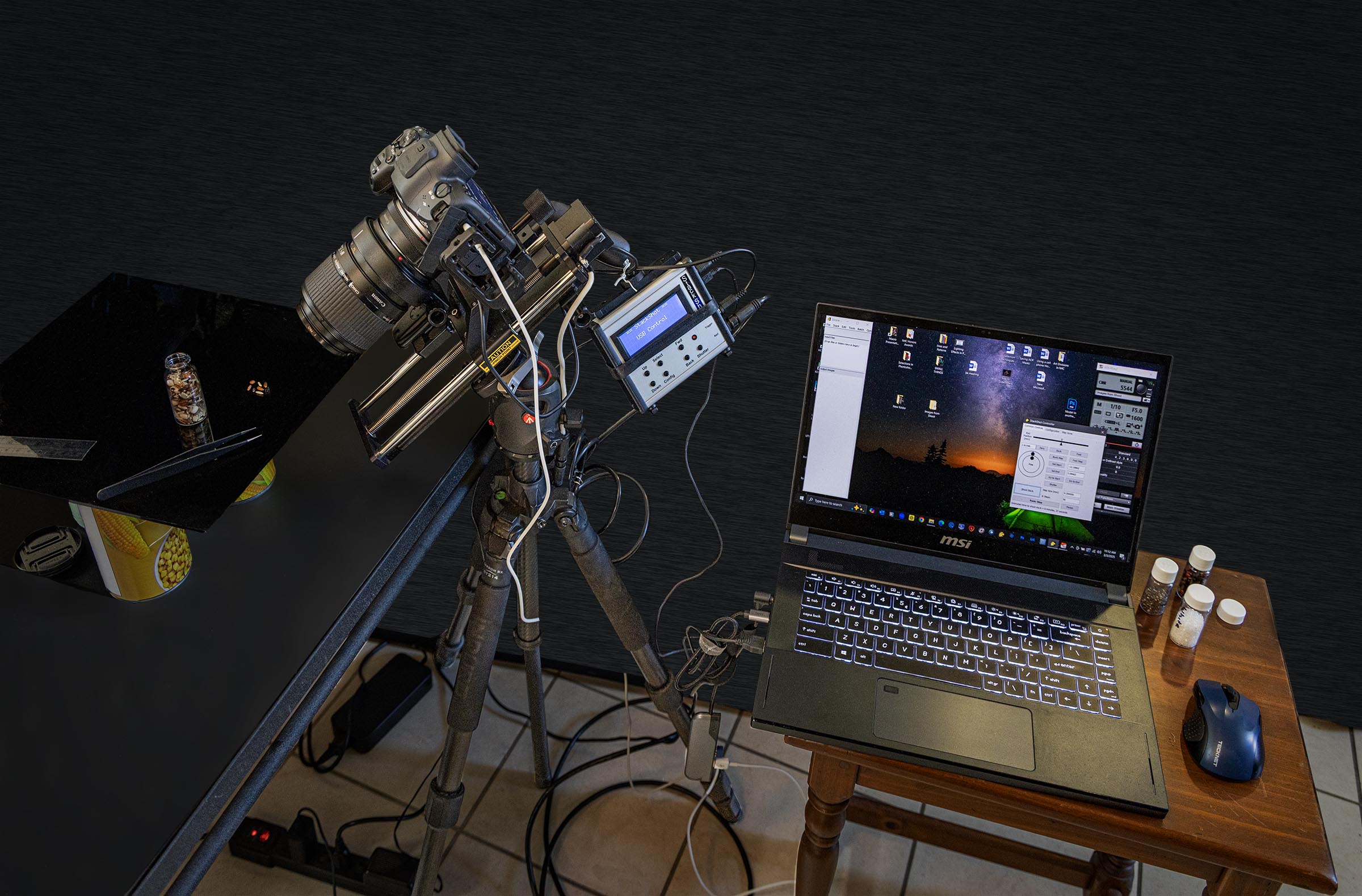Charles Ginsburgh
About the Image(s)
I thought I would challenge myself to shoot some higher magnification images of some watch parts that I had. The actual size of these parts was between 3-5 mms (see the additional image in which the gears were shot against a ruler with millimeter gradations). Being so small, I was shooting at 2X magnification of the actual size (as my camera sensor saw it), and as such I needed to be aware of the aperture and diffraction. When one shoots at 2X the “effective aperture” is really 3X the camera setting. So, an f/5.8 setting is effectively an f/16.8 aperture. This is significant in that effective apertures greater than f/18 begin to exhibit diffraction and yield soft images (regardless of how to collect the images). Note that when I shoot at 1X (1:1 reproduction) or less (like most flowers), this is generally not an issue, so I generally collect my focus slices at apertures of f/8 to f/10, settings that my Canon Macro f/2.8 100 mm lens is sharpest. The bottom line here is that diffraction only really comes into play at magnifications of 2X or greater.
This image was captured using my tripod mounted Canon R5 Mark II body with Canon MP-E 65mm f/2.8 1-5x Macro Photo Manual Focus Telephoto Lens at 2X. Here I collected 87 ‘focus slices’ (0.8 sec, f/5.6, ISO 2,000), using natural light and an automated focus rail. The focus rail I used was the Cognisys StackShot Automated Macro Rail. I used this system since the focus travel distance between each focus slice was 0.2 mm, something I would be hard pressed to accomplish with manual adjustments. The camera shots and focus rail movements were both controlled using a laptop computer, so I could see what the camera saw on the laptop screen and set up the shot using the computer. One press of a button, and the system automatically collects all of the slices. Pretty Cool ! I have included an image of the actual set-up (shooting gains of rice pilaf) to show you this system in action.
Now, typically I use the automated focus slice collection system within my camera or use a manual focus rail for most of my collection efforts. It’s only when I delve into the more extreme magnifications, do I use the automated rail system. This is not something one generally needs unless you are really into your subject (and is crazy enough to give it a try).
In this case I used Helicon Focus to stack the 87 images, and Photoshop to bring out the detail, color and texture while removing the odd distractions that often accompany stacked images.
This was a fun challenge and allowed me the opportunity to discuss some topics that we normally don’t get into much. What do you all think?
9 comments posted
Regarding the picture of your watch parts: At 2X magnification and beyond there is no possible way to obtain these razor sharp results from front to back without many slices of focus stacking which you have done here. This super sharp rendition of very small watch parts highly magnified really points this out. KUDOS on your efforts.
Cheers. Posted: 04/06/2025 23:44:26
How would you suggest changing the composition to make it less static?
Posted: 04/16/2025 17:57:34
This is nicely done, with all the bells and whistles technology can offer!
As mentioned, as one increases the magnification, the diffraction becomes more of an issue. I was told to try to keep the f stop at 9 or less to avoid this problem.
Your image is a great example of what can be done, with excellent preservation of all the fine details and textures, even in the reflected image.
This is a lot of slices!
Can you share what was your Helicon set-up as many options are available? Posted: 04/14/2025 21:20:55
Regarding the Helicon Focus settings, for this image I used Method A with a radius of 20 or so. I don't spend a lot of time exploring different settings though. I cannot predict though which method may be best for which images, so I try A and then B and maybe C then see which one I like best. In complex images I may use 2 different methods, since in some parts of the image one method is better, while in other parts of the image this may not be the case and edit-in the best parts for each stacking effort. I did not need to do this in this image, but I have in the past. Note that while Photoshop can do stacking, it only has one pre-set method to choose from.
You are correct in that here I collected a lot of slices. The depth of field was quite small, and the subject field was relatively large, so a lot of slices were needed to get everything sharp that I wished. However, the collection part was run by the laptop computer so that I just needed to start the process, and the system automatically collected the slices. I hit the start button and walked away so that I did not knock anything while the slices were being collected. Generally, I don't find that is more difficult to deal with 80 slices as it is to deal with 20 (it really doesn't take a lot more time and effort), so there is little downside in collecting these many slices.
Posted: 04/16/2025 17:30:16
I use Helicon Focus once in a while, trying all 3 methods and than select the most pleasing one. One of my biggest issue is when a near plane interferes with a deeper plane, such as with Orchids. Helicon Focus can see the deep and the near plane in focus (providing full coverage of the flower). It is possible to remove the interfering slices, but I found this an arduous problem! Posted: 04/16/2025 18:44:32
Suggestions for improvement ?
. Posted: 04/16/2025 18:03:43