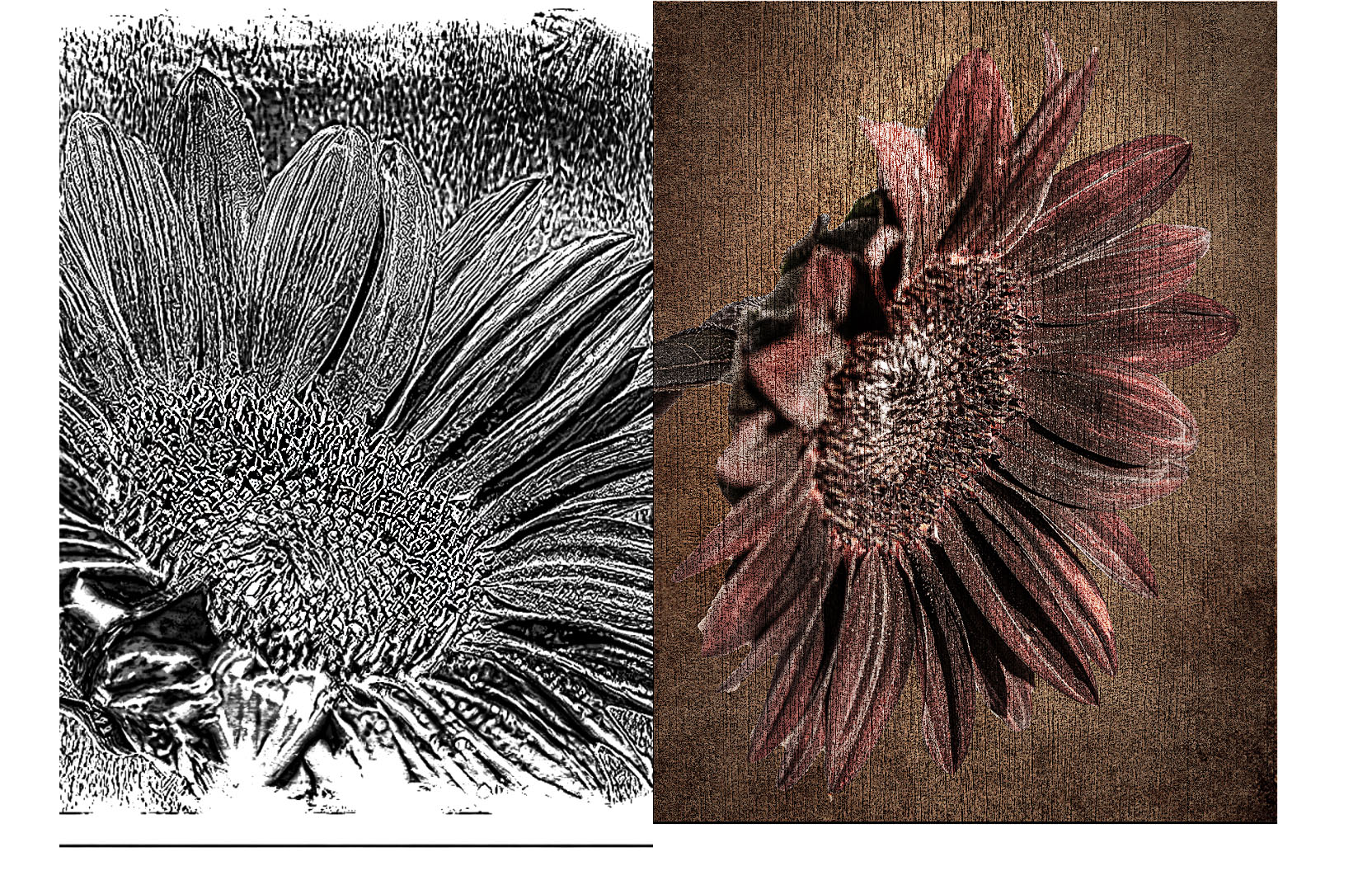Andrew Lewis
About the Image(s)
Here's a holdover from warmer days. I shot this image as I was walking around a local flower farm with our local photography club. It was later in the summer and the heat had backed off enough to allow the flowers to bloom one last time. I liked that this flower was isolated against the plain background, the dark tone of the bloom stood out against the high-key background, and that this sunflower wasn't the textbook yellow and black variety.
I was walking around with my 70-200mm zoom, trying to shoot details in the garden. I like how this one turned out. I shot it with a Nikon D850, Nikon 70-200mm f/2.8 FL ED lens. It was at 640 ISO, f/9, 1/500 sec. It was a bit breezy and I wanted to have a fast enough shutter speed I wouldn't have any motion blur. I tried to stop the lens down a bit to give me more depth of field, but you can see by the blurred petals in the foreground, I missed it by that much.
I brought the image over to camera raw and used a sepia preset, then adjusted the sliders to accentuate the texture in the blossom. I then opened the image in Photoshop, isolated the flower, stem and leaf, and used a background from another photographer/mentor who taught our club how to put a subject on a background and give it an antique feel. I think this background lent itself well to the sepia treatment on the flower and enhanced the overall feel to the image.
I attached the untouched image I started with for comparison.
I hope everyone is staying warm is on track for the holidays!
4 comments posted
I really like the sepia tone of the flower and the background texture. It gives such a warmth to the image. The masking on the bottom left of the flower is a bit ragged. I've always had a problem with that, so I know how difficult it can be, especially for those parts of an image that are not sharp. I just downloaded Photoshop 2025 and tried out its new AI features to remove and replace backgrounds. I used a rather blah texture and the updated PS Remove Background. You'll see that the masking is much better in PS 2025. There is also an interesting Generate Background feature, but I found the results more amusing than artistic. I think it's best to provide your own texture. If you haven't tried PS 2025, I highly recommend it. Posted: 12/05/2024 05:46:21
By changing the background with a texture file, you have successfully stood the subject out. It also gives the image an antique feel. Good try!
Posted: 12/18/2024 13:14:53