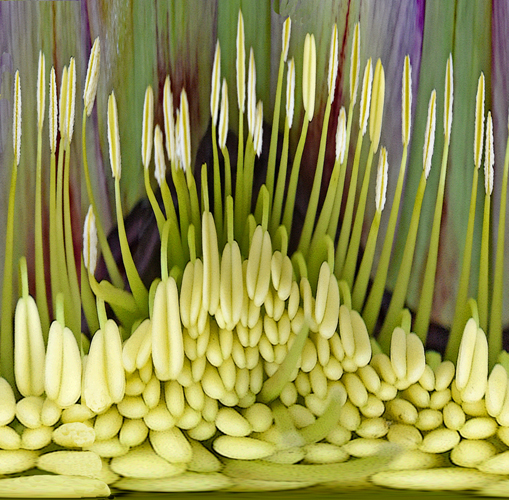Mike Cowdrey, MPSA
About the Image(s)
Spring is on the way and Original 1 was taken in the garden. The centre stamens were cropped, and in Photoshop Elements treated to Distort, Polar Co-Ordinates (Polar to Rectangular). This was then Rotated Vertically and Equalised. So as to centralise the base stamens the Rectangular Marquee tool was used on the left side to move the area inwards, and some cloning corrected the movement. The Great White Egret in Original 3 was captured earlier this month, and cut and pasted into the background to form Quill.
This round’s discussion is now closed!
4 comments posted
(Group 18)
Very nice compositing job. Even though the background is very busy, it seems to work - although the bright areas tend to attract the eyes away from the subject. See my rough version attached - blurred the background and sharpened the bird just a bit, as well as cropping it to focus on the bird. Posted: 03/05/2025 14:14:47
You are a master of bird photography Mike. This is such an unusual background, and at first it looked to me like the bottom area was a stack of pine nuts (go figure). I think the beautiful, graceful bird would have much more impact if it had a different backdrop. Gunter's modifications help somewhat, but it just seems that the background doesn't add to the story or the drama. Sorry. But I love the bird; it's elegant and beautiful. Posted: 03/08/2025 17:10:06
Hi Mike. I agree with Jan. I love to learn how you create Original 1 to Original 2. To me. This is already an excellent creation. Adding a flying Egret make us viewers think. The bird was flying among unique vegetations. My particular concerns in creating this kind of composite is always smooth and seamless transition among element's edges. I normally choose my cut out: Radius 5 px, Smooth 100%, Feather 2.5 and contrast 100%. Many times. I still have to apply luminosity mask to ensure smooth and seamless transitions between elements. I agree with Gunter's modification to blur out the background a bit. But not too much! Posted: 03/16/2025 21:00:09
The bird is beautiful,but there doesn't seem to be enough contrast between the bird and background. At first I thought the background was plants growing on the bottom of the sea. This composite just doesn't seem to work. Posted: 03/25/2025 21:40:12