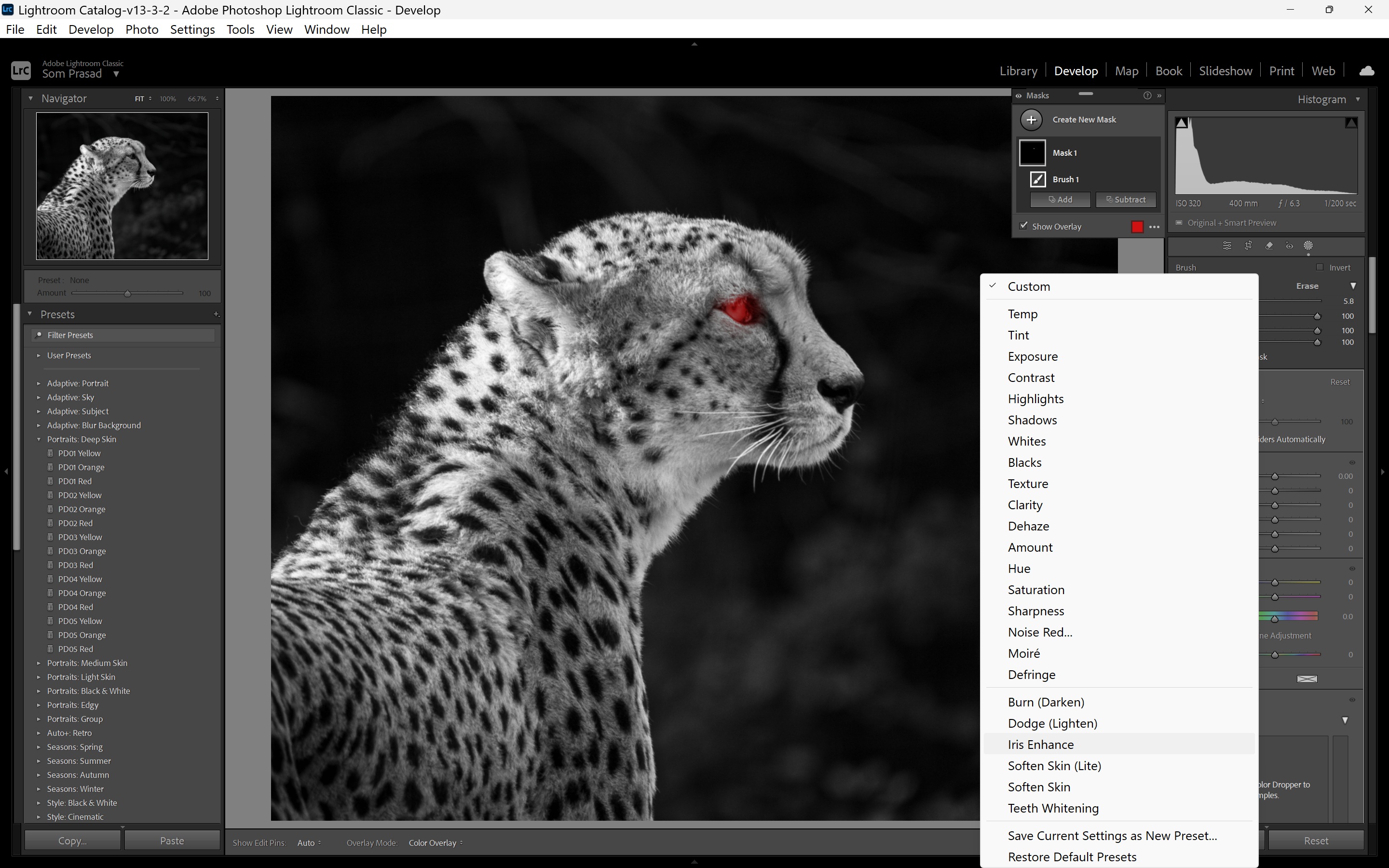Diana Magor, MPSA, APSA
About the Image(s)
This was taken at Chester Zoo a few years ago and I've used it successfully in colour. At the moment I am watching '30 days of Lightroom' by PHLEARN because although I use Lr to start my workflow, there are so many bits I am hopeless at, including how to use masks effectively.
I thought I'd start with something relatively simple. So, I changed it to b&w and created a mask to darken the background and used remove to darken some of the lighter bits of vegetation which still showed through. Then I created a new mask of the cheetah as the subject and made a linear gradient to darken the left hand corner. Then I made a new linear gradient from the bottom right corner so I could increase the exposure on the muzzle, but had to subtract the area over the background. This sounds complicated but actually is very easy and it produced the effect I wanted, with the cheetah standing out from the background. So maybe in the future I will be able to do something similar when it is needed.
So, the message to myself and anyone else, is that masks in Lr are pretty easy and very useful!
12 comments posted
Do other people think the square is better? Posted: 05/05/2025 18:46:25
I quite like the space on the right and would have kept more if I had space in the original or used content-aware fill in Photoshop to create it.
But anyway, since we were on masks, I took it into Lightroom, selected the eye and used "Iris Enhance" in custom presets (this is standard in LR, not an extra preset which I have bought or created). Adding the screenshot to show where it is. Posted: 05/06/2025 01:29:44
Expensive now, but I bought it at 1/4th the current price when they had a sale on
Posted: 05/08/2025 00:09:53
Posted: 05/08/2025 00:08:21
Posted: 05/08/2025 00:02:06