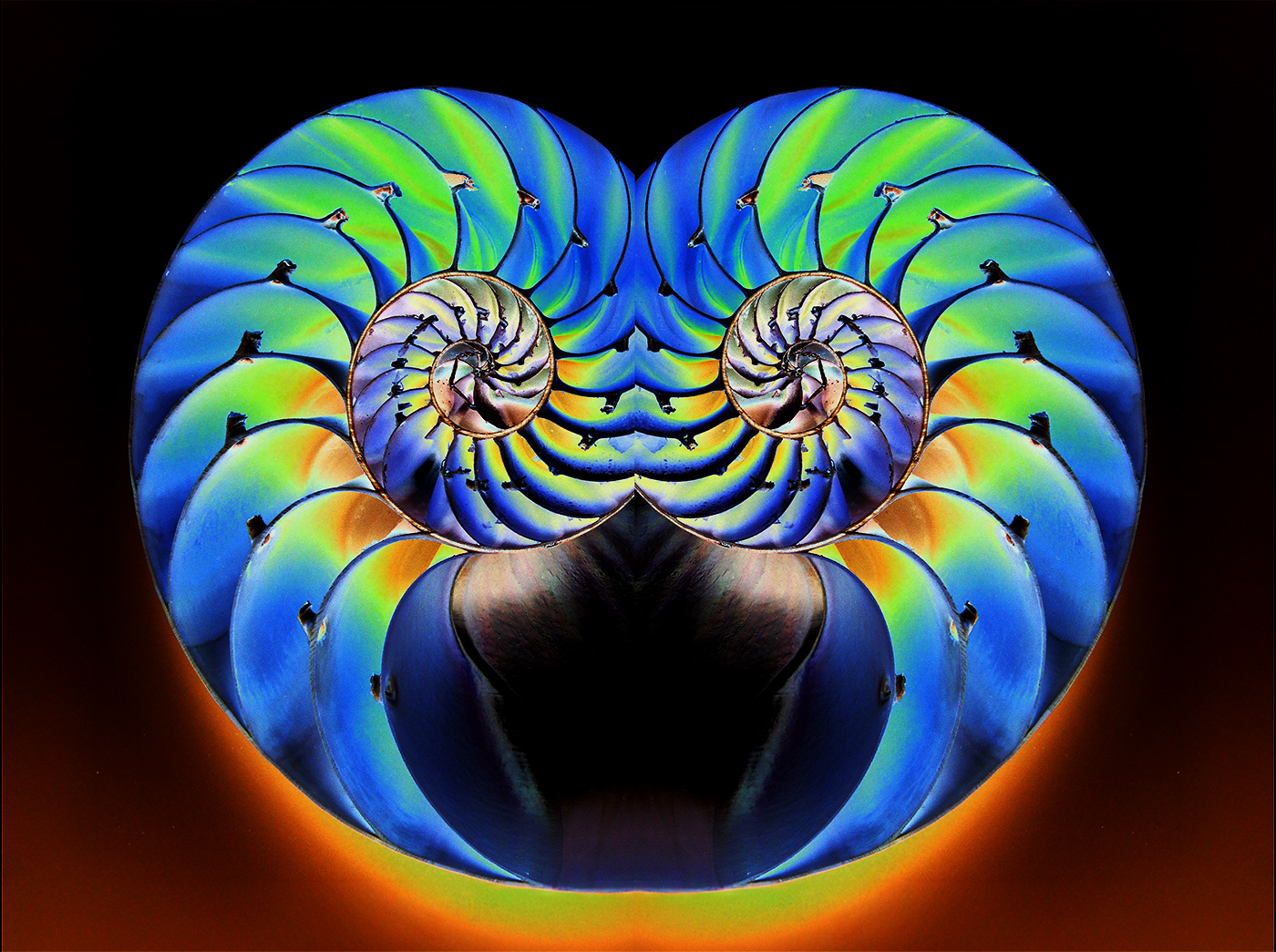Jan Eklof
About the Image(s)
I first took the image of the shell into my Smart Photo Editor program which is full of presets created by users. I selected the mirror image effect. I then brought it back into Photoshop where I went to Filter-Stylize-Solarize. It created the colors but it was rather light. I then used the Curves adjustment to bring out the darker more defined look and brighter colors.
This round’s discussion is now closed!
12 comments posted
The colours have worked well and I especially like the colour that curves round at the base. Great idea and something I keep thinking of trying but have not done so yet. Seeing this result I must give the process a try!! Posted: 03/07/2025 11:54:05
Thank you! It's fun to try things, you never know what you will get by accident. Posted: 03/09/2025 16:15:32
To mis-quote, Art can sometimes be like a box of chocolates.... Posted: 03/11/2025 16:34:09
Very well done. I am going to try the solarize to see the change in colors. Posted: 03/08/2025 14:45:43
Can't wait to see what you come up with. Posted: 03/09/2025 16:15:56
Beautiful!
I love how you transformed this shell! I see the face in image. Super cool Posted: 03/09/2025 14:18:35
I love how you transformed this shell! I see the face in image. Super cool Posted: 03/09/2025 14:18:35
Sometimes I add a real eye in them, Mirror images are fun to see what you get. Posted: 03/09/2025 16:16:46
Welcome to the Group, Jan. I look forward to seeing what you post and learn from you. I like the mirrored image effect and the bright neon colors. I don't remember to use the filters in PS, but go immediately to Topaz Studio 2. I have no critiques but wonder how the mirror image would work with other Looks. Posted: 03/11/2025 12:09:02
I have a lot of images that are mirrored. Smart Photo Editor is a cheap program that works inside of PS. So It is faster on doing a mirror image than I can do it myself. Posted: 03/11/2025 19:44:47
Welcome: I like your mirrored shape and color palette. You have produced a striking image.
Posted: 03/11/2025 16:42:38
thank you Posted: 03/11/2025 19:43:25
Jan, beautifully creative image! The vibrant colors and mirrored effect really enhance the visual interest. Like Angela mentioned, the curved colors at the base add a special touch-I also agree with Fran; it would be intriguing to see how different filters or effects might further transform the mirrored result. Posted: 03/30/2025 10:06:56