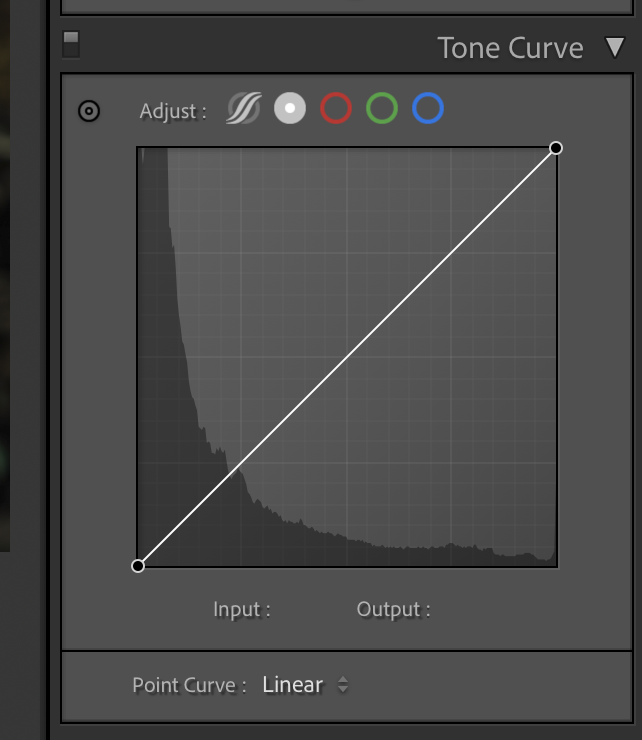Bob Legg
About the Image(s)
Yes, I’m throwing a curve ball, at the group, actually a double Swirl ball as a departure from my NY city bullet ridden train. I’m not 100% on the order of these edits as my key word hints change to alpha order and I toss the intermediate .tifs. Edit the orig image in Topaz Studio, apply a Radiance adjustment, a Zoom and mask the flowers using the brush, color or luminance mask and then made 1 swirl. I then made a virtual copy and flipped horizontal and made mirror image in Ps and used Lighter blend mode. Like most of my creations it is very difficult for me to reproduce. The making of the BW was the simplest, via LrC. Nothing special. The impact comes from the composition and trial and error. Your thoughts?
This round’s discussion is now closed!
10 comments posted
(Group 43)
Posted: 01/03/2022 16:31:55
The first thing I saw when I looked at your image was a car (two headlights) about to run over two flowers. I shook my head a couple of times and looked again. This time I saw two large fans blowing the petals off the flowers. At that point, I almost gave up drinking!
But, more seriously, when I see a "created image" that invokes different thoughts whenever I look at it, I know that I've found a wonderful abstract. The symmetry in this image is wonderful. And, the whole photograph speaks loudly of your creative mind. I can't offer any suggestions for improvement. Well done!
Posted: 01/03/2022 16:41:02
(Groups 29 & 80)
(Groups 29 & 80)
I think of forgetting as more of a senior citizen issue vs a great artist. Posted: 01/03/2022 17:28:33
You started '22 off with nice visual impact from your swirl processing. Well done
Emil Posted: 01/04/2022 12:07:42
I had to try my hand at an idea for you. I edited the photo in LR with these adjustments.
Highlights +37, shadows -16, whites +24, clarity +48, dehaze +18. In the Tone Curve, I selected Strong Contrast.
My editing style typically leans toward darker tones so that is a major difference.
Keep up the great work; I look forward to seeing what you come up with for next month!
LuAnn
Posted: 01/14/2022 11:29:20
(Groups 29 & 80)
Bob Posted: 01/24/2022 16:03:21
(Groups 29 & 80)