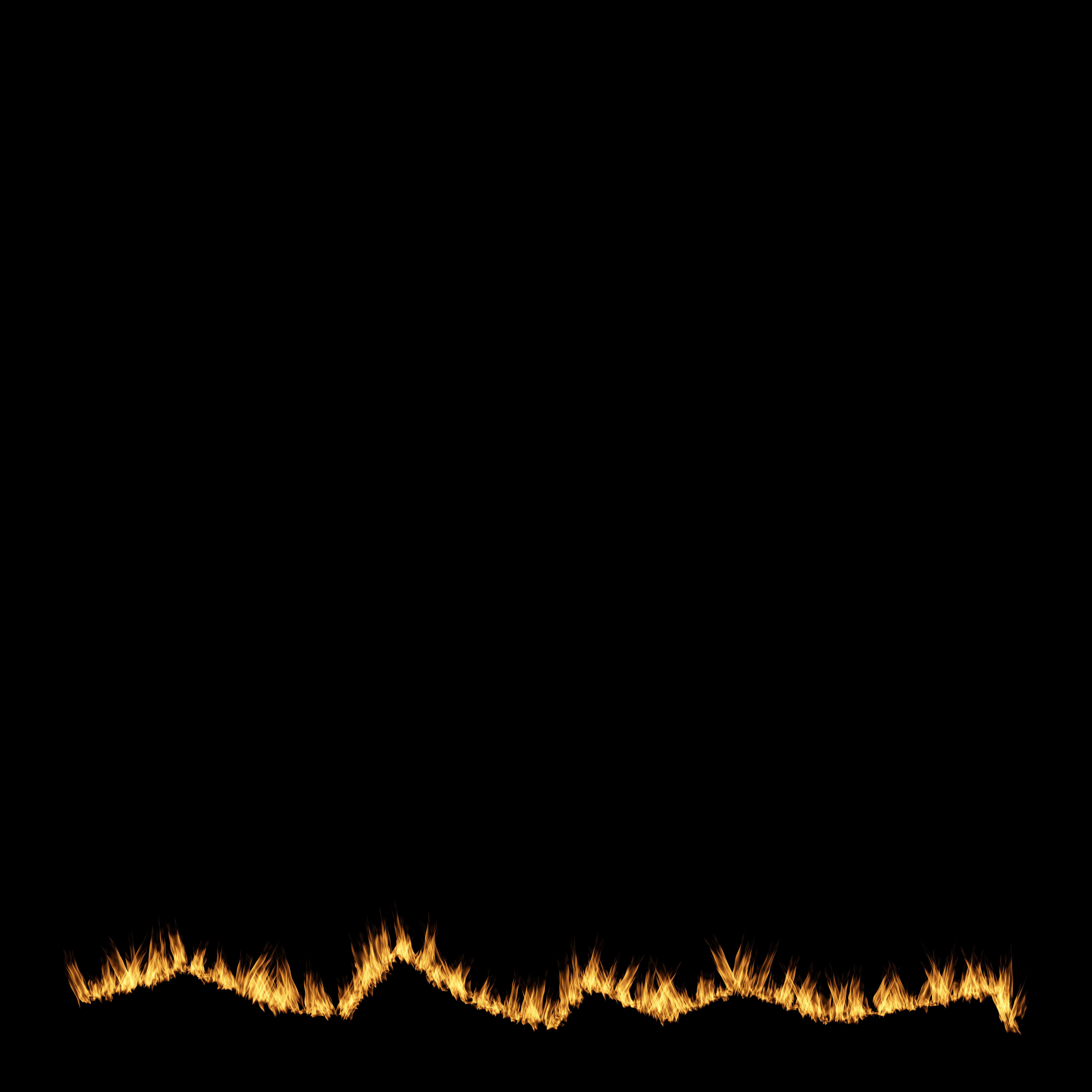Peggy Nugent
About the Image(s)
Another from my cosplay shoot.
I started with a studio shot of my model, and removed the background.
I took the right half of the sunset shot, duplicated and rotated it, then combined to make a symmetric sunset. I cloned in around the brightest part so it would not be distracting. I darkened the foreground.
I created the flame by using the pen tool to make a path, and then using render->flame->multiple flames various angles. I increased the height of the flames using the transform tool, then used distort->polar coordinates to make the ring. I used transform->free transform to make it an oval, and cloned bits to get a smooth ring. I used a Topaz Restyle filter to change the colors and get a more defined look.
I created the light saber by painting it. I made the blade shape with the rectangular marquee tool, filled it with color sampled from the ring, then duplicated it and filled it with a red from the ring, enlarged it a bit and put that layer under the yellow layer.
I liked the sparkly effect of the spray on the background layer, so I copied a portion of it where it was on a dark background and put it into "lighter color" mode so just the sparkles showed. I duplicated that layer a few times and masked it in around the ring.
This round’s discussion is now closed!
5 comments posted
You are quite correct about the haloing. I did notice that, but decided to leave it in because there is a strong backlight in the finished image. Maybe I should have made the halo the color of the background light. Good catch! Posted: 07/18/2017 10:37:31